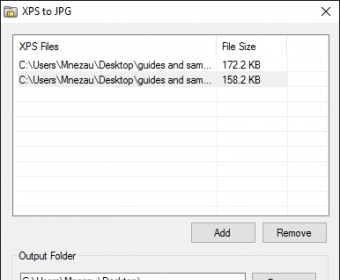
As its name clearly suggests, the purpose of the XPS to JPG application is to help you convert XPS documents to raster images of the JPG and JPEG formats.
This application is extremely simple, as its interface only allows converting XPS files to JPEG images, without any other functions, features or options. There are no other input or output formats supported either. The only additional benefits are the facts that it supports batch converting multiple files at the same time, it shows a progress bar during the conversion, helping you estimate how much time each file conversion will take, it allows you to change the quality level of the output JPEG file, and it enables you to change the output directory. Plus, since it's so simple and straightforward, it's also really easy to use. Even complete beginners can handle it without any problem at all. Each page of a multi-page XPS document will be converted separately, to a separate image file.
There's not much to say about this extremely minimalistic utility. It gets its job done, in a simple, fast, and effective manner. Best of all, it's also free.
Comments